My name is Taylor Holmes and my official title at Compassion is Senior Web Product Manager for IT. Right, I have no idea what that means either. Basically what I do at Compassion is run the IT Web team that develops internet solutions for Compassion USA. We are the team that recently deployed the new Compassion.com website. Which we have been really enjoying. But this blog is discussing something entirely new and different.
This coming Friday, September 16th, we will be rolling out a new tool that we have termed Internet Sponsor Letter (ISL) inside Compassion***. ISL is a completely new way for Compassion sponsors to write their children. Currently, when a constituent writes their child through compassion.com only text is sent. 2000 characters to be exact. And because of the sparseness of this feature set, only about 15% of all letters from US constituents are sent through the web. ISL changes all of that, and provides a lot more functionality to the web letter writing process.


Above you can see a pile of letters that came from our beta test of the ISL tool and have already shipped to children in the field. I look forward to constituents utilizing this tool en masse. So, lets take a detailed look at the process.
Step 1 – Sign In to My Account
Once you sign in to My Account on the website you will hit a link to write your child much like you do today. You will then be shown your sponsor children.
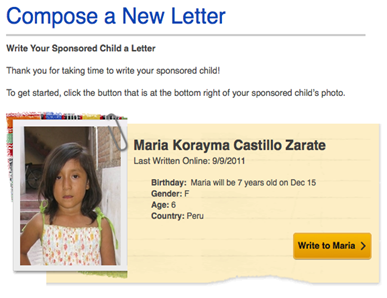
Notice that it tells you the last time you wrote to each of your children – and some of the details around where they live and when their next birthday is. Once you select 'Write to Maria' it will begin you on the path of writing this particular child. One other key feature on this initial page is that you will also be able to review both your sent letters as well as any drafts you might have outstanding. ISL will keep 3 drafts and three sent letters to each of your children. You can see this functionality below:

Step 2 – Template Selection
Regardless, once you've decided to write to Maria, the next step is to select a template. Currently, at launch, there are 36 different templates to choose. The tool, by default shows you age and gender specific templates that make sense. But you are welcome to select any template at all you would like.

There are also birthday & Christmas templates that are there for you to use today. I'm sure you will find one that makes sense for your specific child that you would like to write.
Step 3 – Write Your Letter
The next step will be to write your letter to your child. There is a progress bar letting you know when you will be out of space for the template. The website is constantly auto-saving your progress. If you lose connectivity or if you get logged out – when you log back in you will see your draft waiting for you ready to continue with the last update you made already there.

Step 4 – Add Images & Preview
After you've written your text and selected your template you'll then be able to add photos to your email. You can send up to 3 photos which will be afixed to the bottom of the first page of your letter. After selecting your photos you will be able to preview the letter you've written (front and back) in the template you have chosen, and with the photos you've attached. If you like it you can save a PDF of the letter and continue on to send it to your child. Or you can go back to any stage and restart. If you like it and continue you can even use that letter as a starting point with another child. Obviously you'll have to re-edit the content - the template - or the photos, but it will make writing another letter quicker possibly.

And then you are ready to send your letter. After sending, the system will then give you a chance to use that letter as a template for another child. Which is nice in that you can keep the same text (obviously you'd want to change the name and the pronouns if necessary) and images maybe, but you may want a different template? Or maybe the same template and a few different photos? That is up to you. But ultimately it should speed up the letter writing process depending on how you use the system.
It is an exciting new tool that we hope will help encourage sponsors who don't write as often to write more to their children. Letters are so very important to every child. Yes letter writing is hugely important to retention but its even more important to the relationship between sponsors and their children. And hopefully the ISL tool will help nurture that relationship and put one more chink in poverty at the end of the day. We were very excited to work on this project and are very proud of the solution. Not because its perfect – far from it – its got tons of things we could do better. But its a step forward. And that is very exciting.
***To find this feature, follow the following steps:
- Log into your account
- Click "my sponsorships" (on the left of the page)
- Your sponsored child will show up and then you click "Write a letter" - this should take you to the new feature.
If you just click on "Write My Child" once you are in your account, you will not get the new tool.